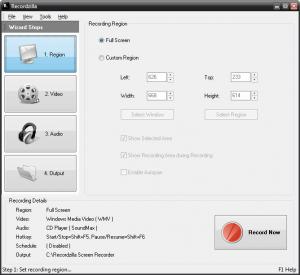Recordzilla
1.6
Size: 15.1 MB
Downloads: 4150
Platform: Windows (All Versions)
Softdiv Software’s Recordzilla is a screen recording utility: it will capture whatever is displayed onscreen and will save it as a video file. You get to choose the format for the video and you get to choose where it will be saved. Such functionality makes Recordzilla the perfect tool for video tutorials, video presentations, or video reviews.
Recordzilla can be installed on a PC powered by anything from Windows XP to Windows 8. You will have to complete a standard procedure to install the application: download a 15.2MB installer, run it, click through the instructions presented by a setup wizard. You don’t need to worry about Recordzilla’s system requirements. They’re so low that your system is sure to meet them.
On its wizard-like interface, on the left hand side, Recordzilla presents large buttons for 4 steps:
1 – Region. Select if you want to record the entire screen or just a certain region of the screen.
2 – Video. Pick the video format for the recording (AVI, WMV, SWF, FLV), select the frame rate, set the output size, enable several overlay options (text, image, mouse pointer).
3 – Audio. Choose if you want the application to record audio, select the audio source and quality.
3 – Output. Choose to save recordings manually or have them saved automatically to the location you indicate.
Recordzilla provides support for hotkeys. Shift + F5 will start/stop the recording. Shift + F6 will pause/resume the recording. And Shift + F7 will enable the draw to screen feature. These are the default hotkeys; from the Options menu you can change them to something else. From the same Options menu you can enable/disable the “minimize to system tray” function, change the value for the countdown feature, and more.
The Recordzilla trial version is limited to 9 uses.
Record webcam chats, records yourself using an application, record anything that is displayed on your screen. Recordzilla provides easy access to such functionality.
Pros
Installing Recordzilla is an effortless task. The application's interface is very easy to use; it nicely displays the 4 main steps you must go through to access Recordzilla’s functionality. Multiple video formats are supported. Hotkeys are supported. Use Recordzilla to record whatever is on your screen.
Cons
The trial version is limited to 9 uses.
Recordzilla
1.6
Download
Recordzilla Awards

Recordzilla Editor’s Review Rating
Recordzilla has been reviewed by George Norman on 14 Nov 2013. Based on the user interface, features and complexity, Findmysoft has rated Recordzilla 4 out of 5 stars, naming it Excellent